Caption Video and Movies!
Easily caption video and movie files by simply just entering the caption text you want for your video and hit Apply! If you want to add icons, emoticons, etc, simply select an icon, move/resize the icon where you want it to appear in the video! You may also upload your own icons and/or images as well or use any of Your Saved Images! You may select your font type, font size(if not chosen, size will be auto determined), and color for your text! Text or Icons are optional but one must be chosen. You may use both at the same time for your video! Try it out with the sample video below!
Supported video types: avi, mov, mp4, ogg, webm. Videos output as: .mp4
― or ―
Add a video via Giphy or upload your own above.

To see more scroll left/right.
Your uploaded videos. Click/tap to load a video to be captioned.
Your captioned videos. Click/tap to load for caption or/and Save-As to device:
(Optional. Auto chosen based video width/height)
Font Color: (Optional. Default: White)
(Optional)
Add/Search FontSquirrel.com fonts via classification:

Click/Tap to load/set font. Scroll for more.
Font set for Caption. This font has font variant(s) and has been added to Fonts drop down menu above.
Background Color? (Default: On)
Transparent Background? (Default: On)
Text Background Color: (Default: Semi-transparent Black)
Want to Caption anywhere on the video? Check the checkbox and a text box will appear on top of your video. Move and/or resize the text box to where you want your caption text to appear:
(Optional. This applies only to videos shot in portrait)

Image/Icon added.
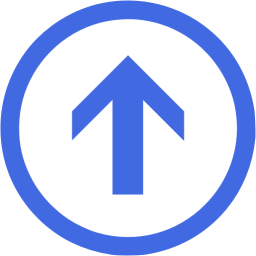
Add a Gif via Giphy.


To see more scroll left/right.
Giphy added.
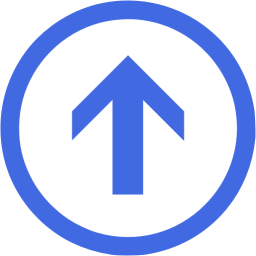
Your Saved Images
You may select from your saved images as well to use as icons for your video.



































































































































































































