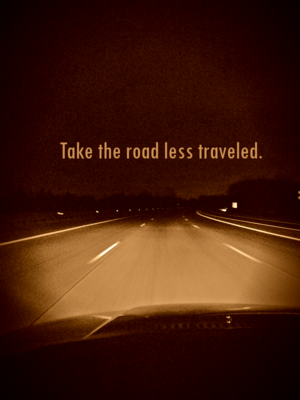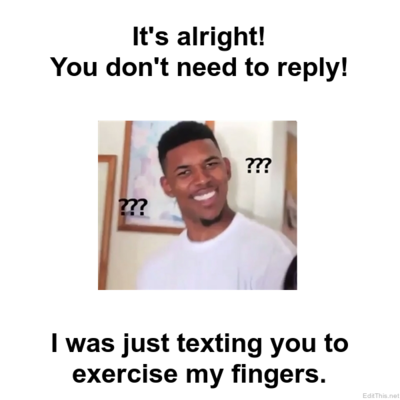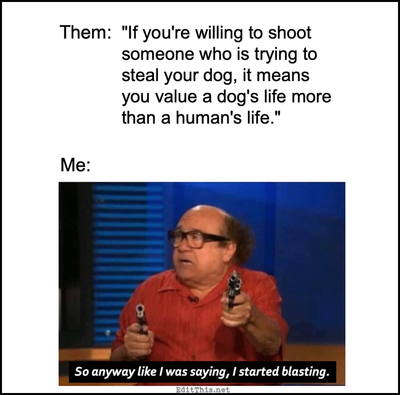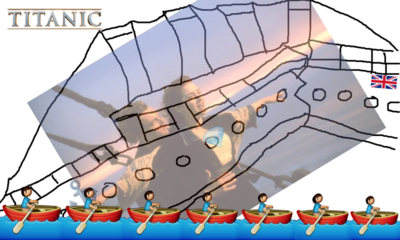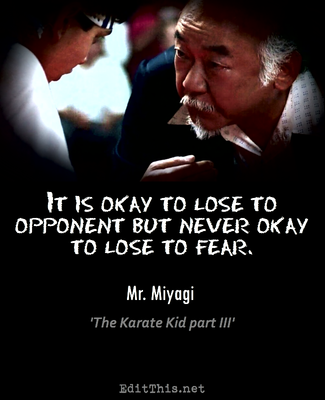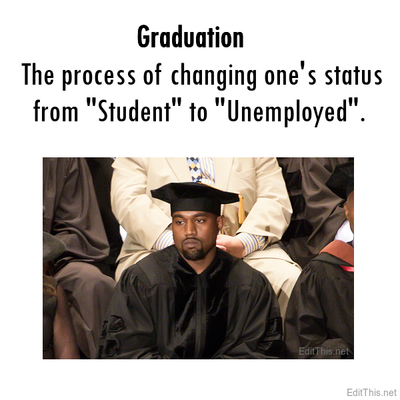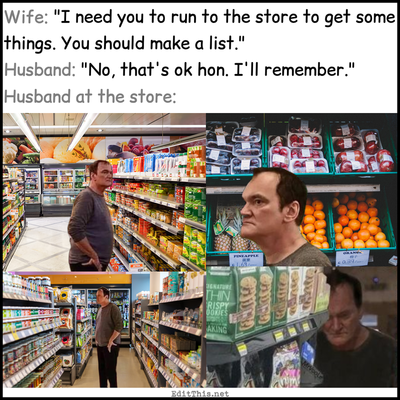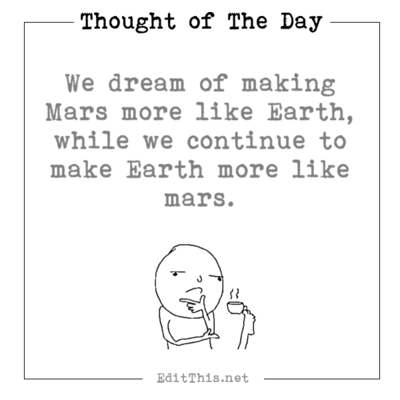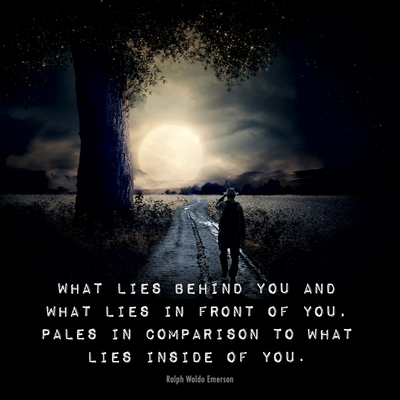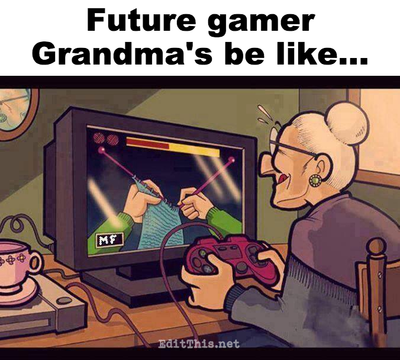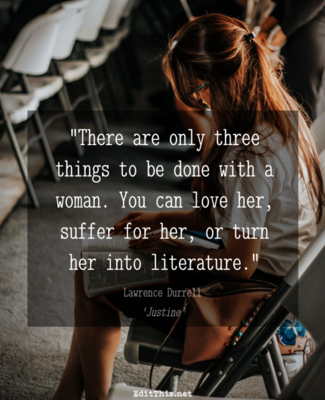Examples, updates, news, and more.
Edit Your Image!
Post by Don on October 26 2013
I thought I would take the time and post about the edit your image page.
The edit page was done in a way where you, the user, has full control over the edit of each edit section. What this means is, there are controls like sliders for example, check boxes, etc, that allow you to specifically edit your image to your liking. In other words, it's as close as using an actual image editing program on your computer/laptop(mobile device as well) but on the internet instead.
Currently there are 25 individual edits you can apply to your image. In time more will be added. For each of the 25 edits, as mentioned above, many of them have controls where you can adjust the edit to your liking/preference.
The current edits you can apply to your image(s) are:
- Black and White
- Blur
- Border
- Border Advanced
- Cartoon Effect
- Charcoal
- Color Tint
- Contrast
- Emboss
- Enhance
- Flip/Flop
- Kelvin Effect
- Lomography
- Nashville Effect
- Noise
- Oil Paint
- Painting Effect
- Posterize
- Random Polaroids Effect
- Rotate
- Sharpen
- Shower Door Effect
- Sketch
- Stained Glass Effect
- Vintage Effect
Just like any actual desktop/laptop image editing program, like Adobe PhotoShop for example, you'll be able to completely start over, undo mistakes, and even have the ability to redo. There are buttons for each of these options.
Below are some images from the edit page illustrating the type of controls for some of the edit sections, like the vintage edit(first image), sketch edit(second image), random polaroids edit(third image), enhance edit(fourth image), lomography edit(fifth image), and the list of edits from the drop down menu where upon selecting the edit, the controls for that particular edit appears below the image your editing.
I've done my best to make it fun and simple! I hope you find just that! ![]()
For more go to the blog.
Images created by EditThis!
To see more scroll left/right. For more go to the blog.
About
This blog contains posts related to the features this site has to offer! Please check often for updates!.
You can search the blog for posts, i.e.: Photo of The Day