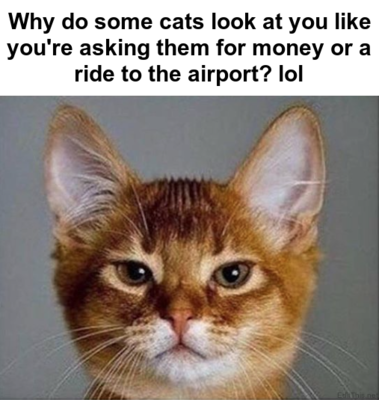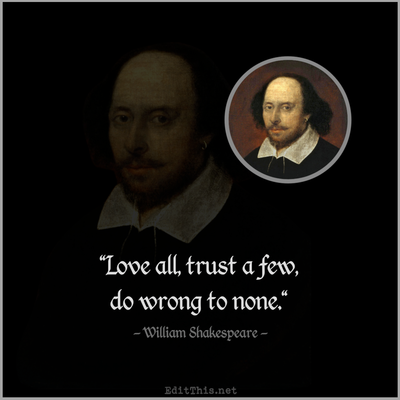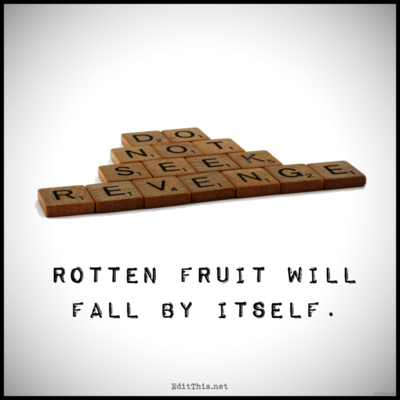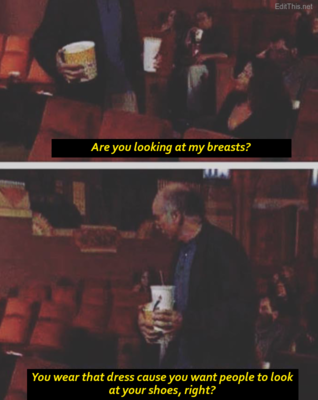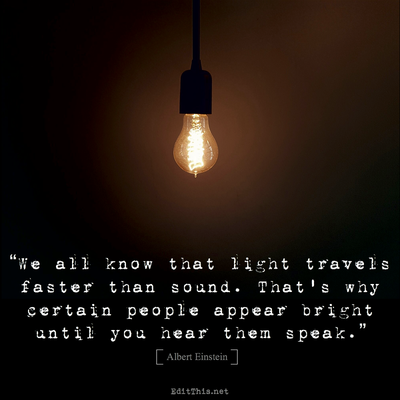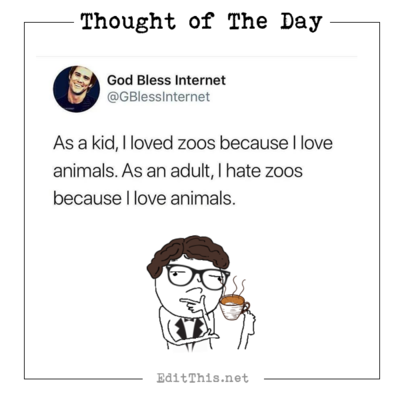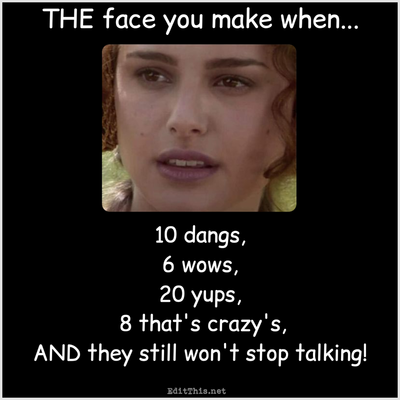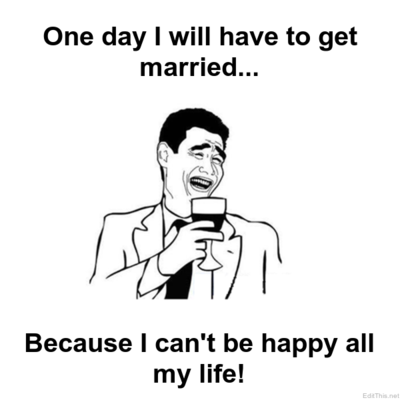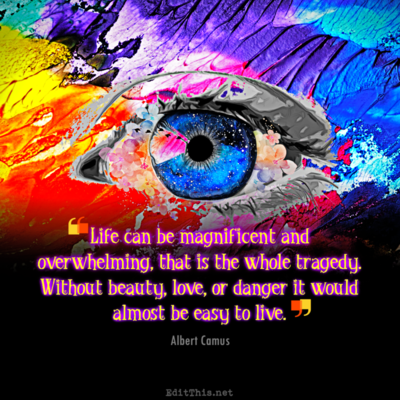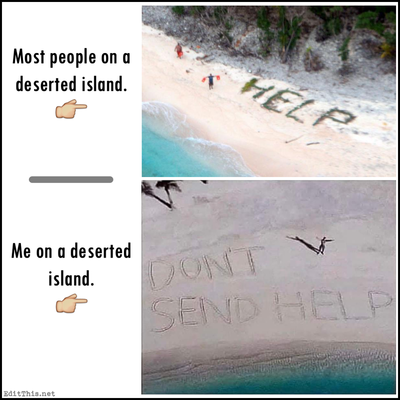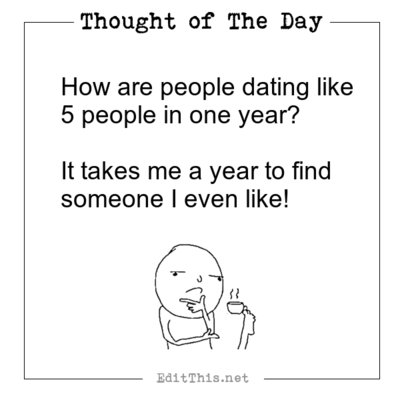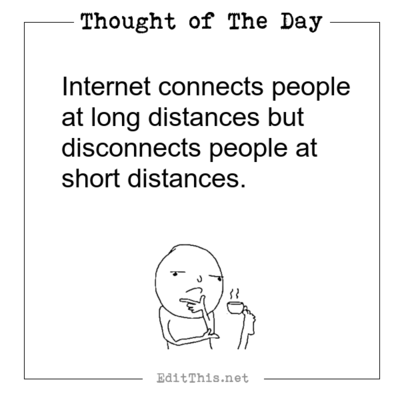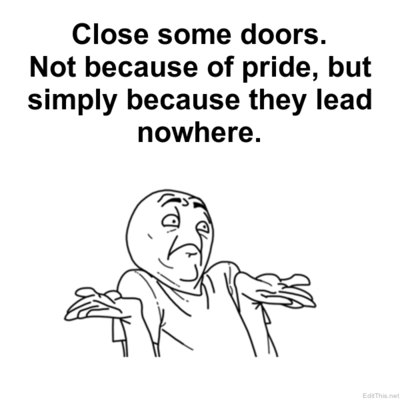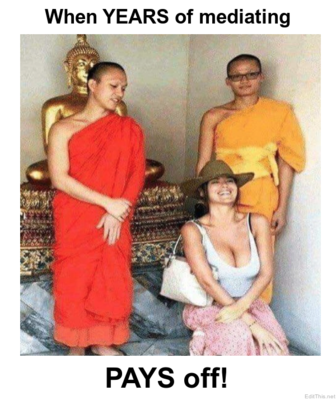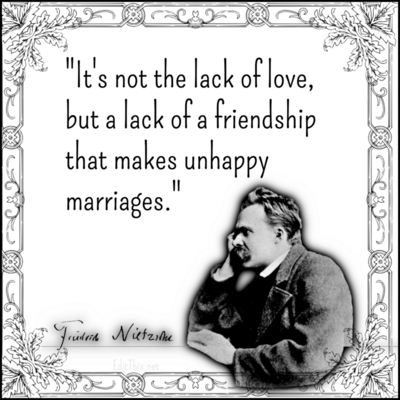Examples, updates, news, and more.
Update: Collage page!
Post by Don on January 26 2016
The collage page has been updated to allow you to first choose making collages via layouts/grids instead of automatic/manual as default. In addition to that, when collaging via layouts/grids, you can choose how you want to collage your images by selecting Tetris Style. Selecting Tetris Style attempts to collage by arranging the images next to eachother by removing whitespace. Below are two collages demonstrating this. The image on the left is non-tetris style and the right image is Tetris Style.
Also added is the ability to resize each image in your collage by dragging the right bottom corner or right/bottom edges of the images. You can now also move the image by dragging it anywhere in the box the image is contained in for that particular grid. This is also demonstrated with the images below; the ship image is resized smaller and moved to the center. The flower image was just moved in the center and resized abit. This was done with the first layout/grid that's for two images.
The automatic and manual options are still available! More layouts/grids are in the works as well!
For more go to the blog.
Images created by EditThis!
To see more scroll left/right. For more go to the blog.
About
This blog contains posts related to the features this site has to offer! Please check often for updates!.
You can search the blog for posts, i.e.: Photo of The Day