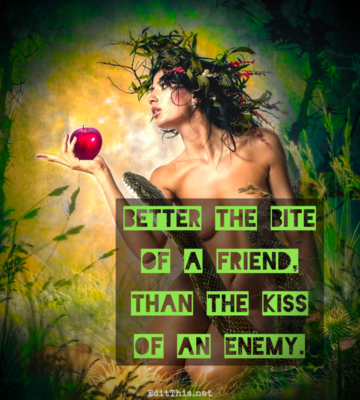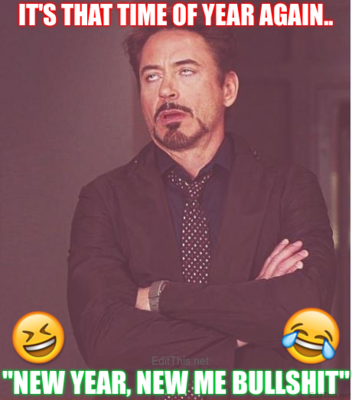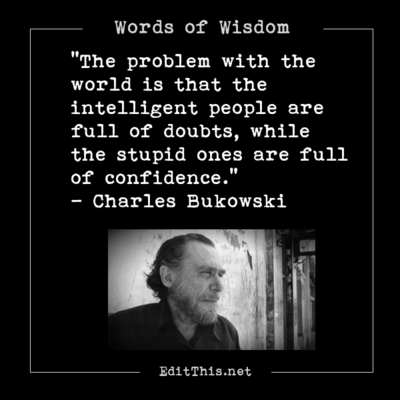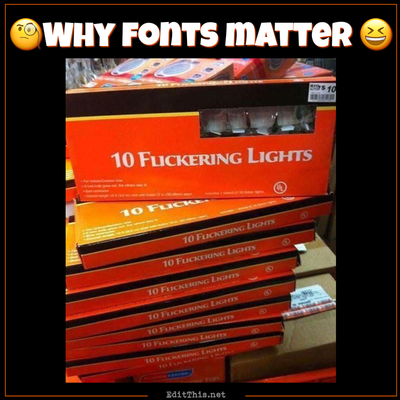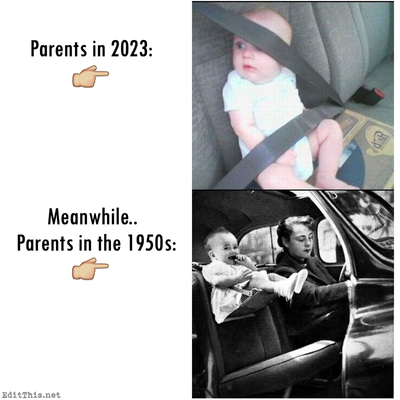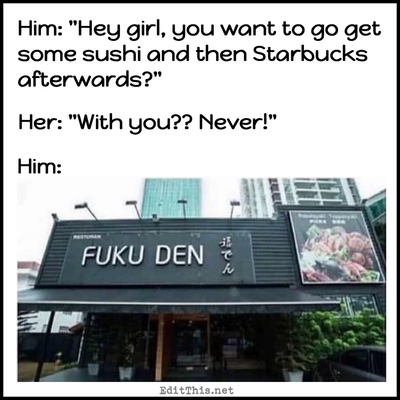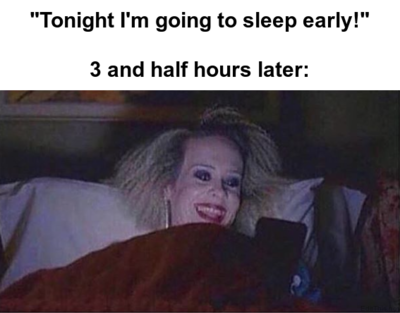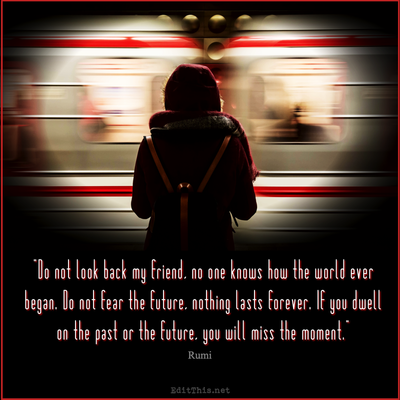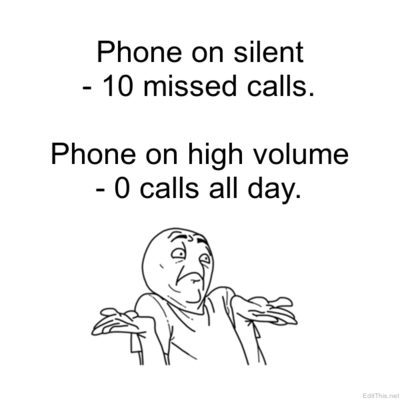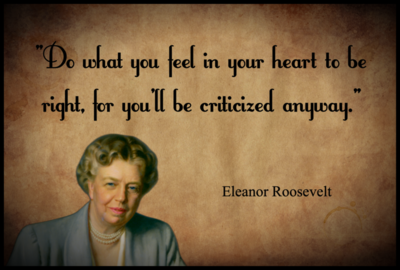Examples, updates, news, and more.
Update: Resize Images!
Post by Don on August 9 2017
In a previous post I mentioned when its quiet around here, its either working on something for the site or 'life' is happening.. Well here's why. 😉
The resize image page has been updated giving you the options to select an output format for your images(jpg, png, gif, bmp), save the resized mage to site for use throughout site and to download the image to your device. This is for single image.
For multiple images, the same but along with the option to select output format, you can supply a naming convention for your images. You can either supply a whole new name for your images, prepend to the existing names of your images, or append to the existing names of your images.
For example making new name: You have 5 images(can select up to 10 images at once) that need resizing for work. You select the 5 images to upload. You need them all to be a specific name like: demo-pics, you supply that for the naming convention along with making sure the 'Make new name' is selected and the images will be output as: demo-pics-0.jpg, demo-pics-1.jpg, demo-pics-2.jpg, demo-pics-3.jpg, demo-pics-4.jpg,
For prepending, if you supply a naming convention such as 'thumb-' and your image names are called site-pic1, site-pic2, site-pic3, the output will be: thumb-site-pic1, thumb-site-pic2, thumb-site-pic3.
Appending the same as above but after the image names like: site-pic1-thumbs
If no output format is chosen, the images will be the format the images are. So if the above images are jpg, they will come out as jpg like: demo-pics-0.jpg. If png, then demo-pics-0.png. They all can be different formats and they will retain their format if none is chosen after resizing. If you supply a format, then all will have that format. So if for the thumb pics above, if png is chosen, they will output as: thumb-site-pic1.png, etc.
The option to save to site each image, download each image or/and download all resized images are available. If you download all images, a zip file containing all the images will be provided for download.
Naming convention and download all images via zip file is only available for resizing multiple images.
Naming convention is optional. If not supplied, images will be output as alpha-numeric along with the original image name appended.
Below images is an example resizing multiple images. First image is options chosen, second image is the results. Any technical difficulties, feel free to contact me. 😊
For more go to the blog.
Images created by EditThis!
To see more scroll left/right. For more go to the blog.
About
This blog contains posts related to the features this site has to offer! Please check often for updates!.
You can search the blog for posts, i.e.: Photo of The Day