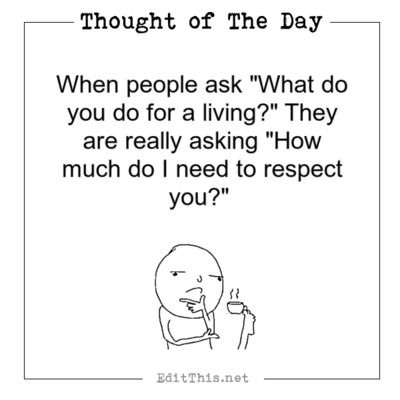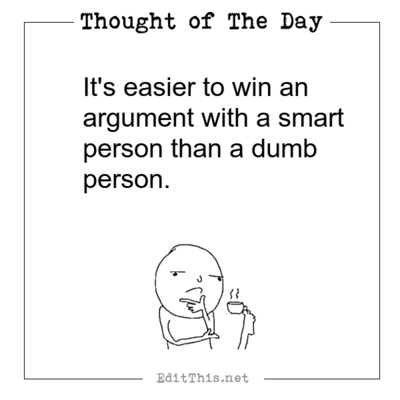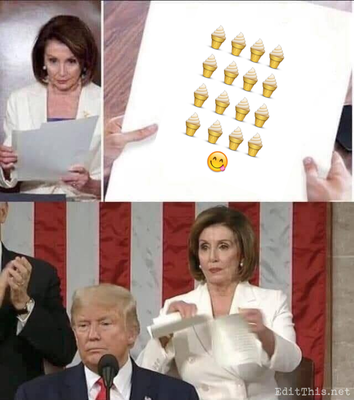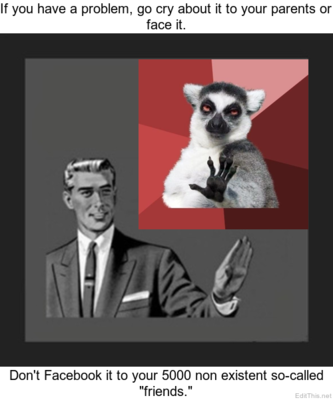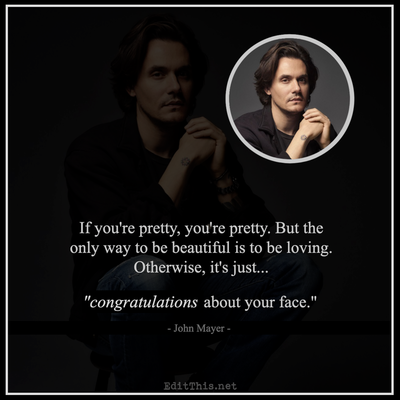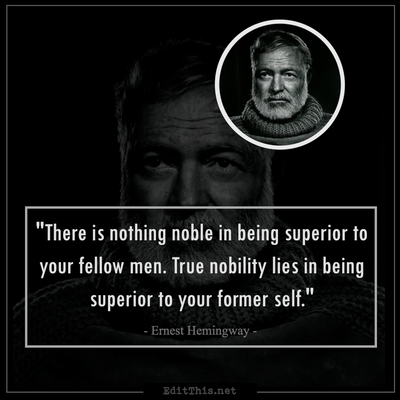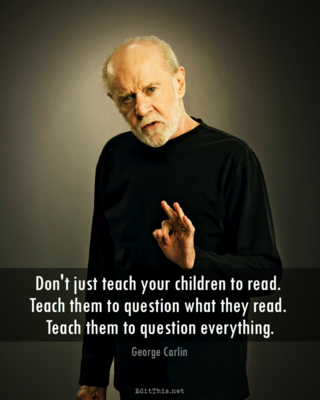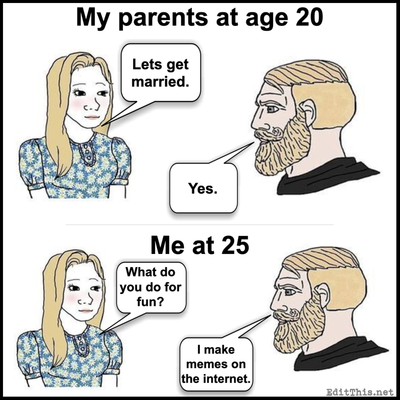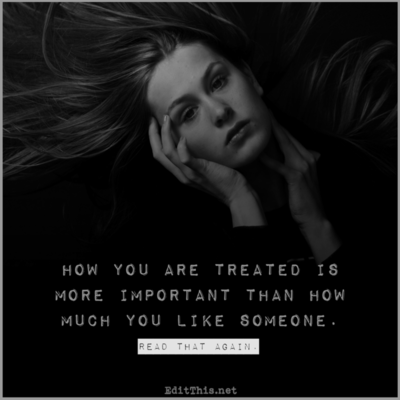Examples, updates, news, and more.
Coloring Your Images!
Post by Don on July 24 2014
I was expirementing with the Sketch edit on the edit page and thought how fun would it be for my nephew to "color" himself? So what I did was, I took an actual image of him in it (see images below) and went to the sketch edit option. I checked the Set as Grayscale only checkbox and clicked Apply and what you get is a neat sketched image that allows you to use crayons, markers, etc, to color your own image!
All you have to do is print out the sketched image! There you have it! ![]()
For more go to the blog.
Images created by EditThis!
To see more scroll left/right. For more go to the blog.
About
This blog contains posts related to the features this site has to offer! Please check often for updates!.
You can search the blog for posts, i.e.: Photo of The Day