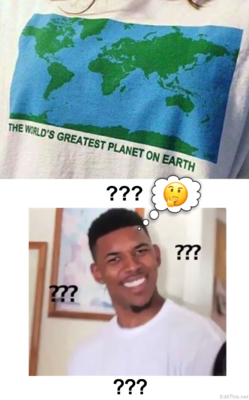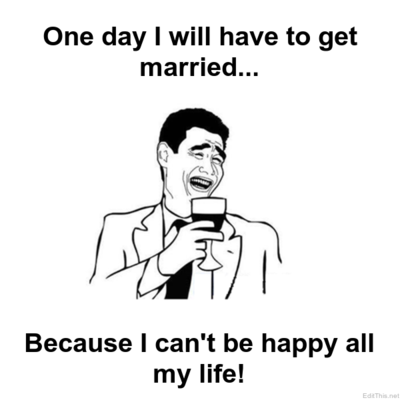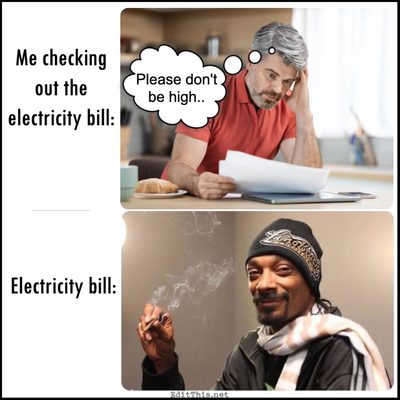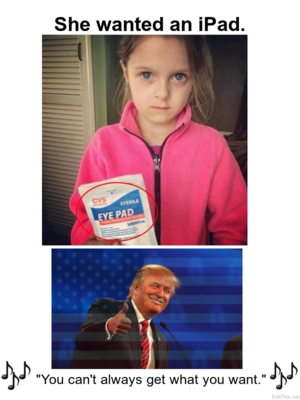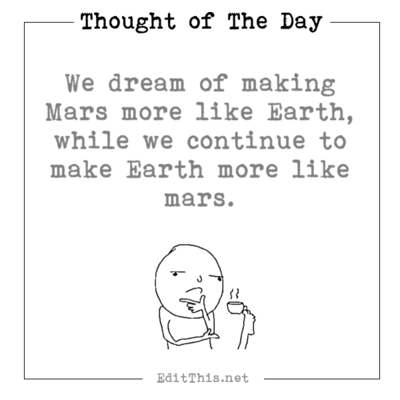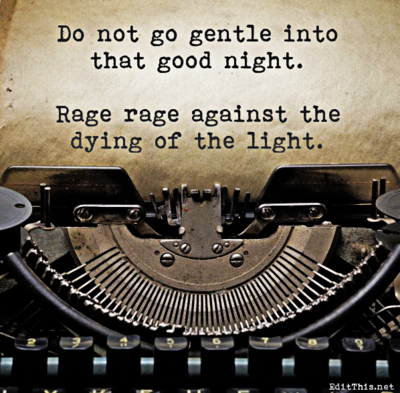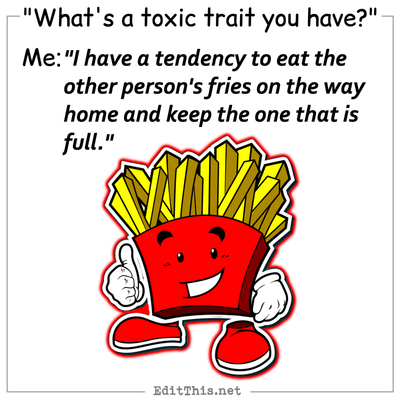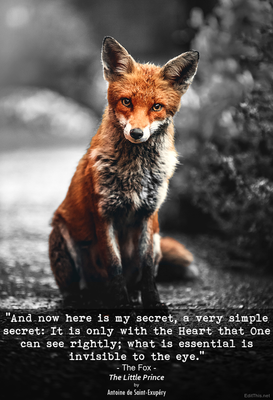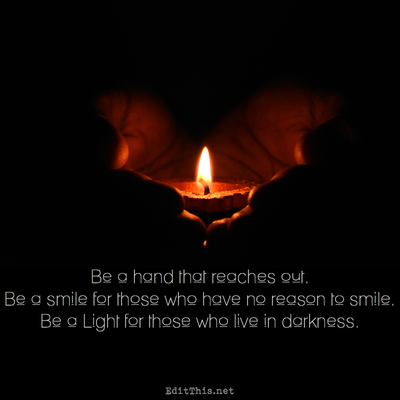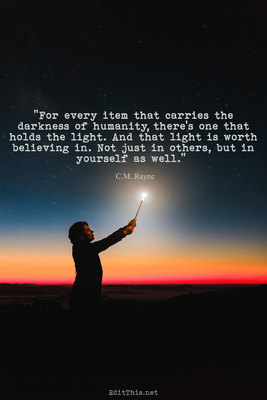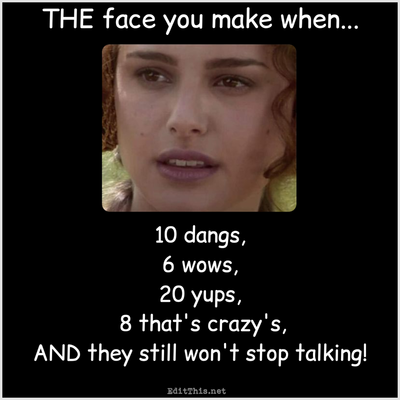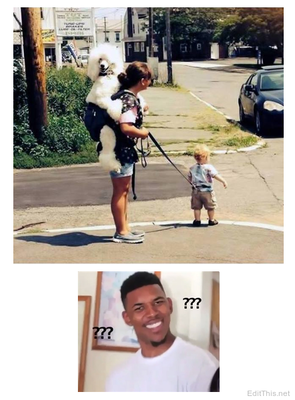Examples, updates, news, and more.
Meme of The Day!
Post by Don on May 27 2017
I'm sure you've seen the chair somewhere in your life, if not in your own house! 😜
Effects applied: Caption style meme.
Meme of The Day!
Post by Don on May 22 2017
Meme of The Day!
Post by Don on May 18 2017
Caption Page Update!
Post by Don on May 17 2017
The caption page has been updated.
You can now:
- Add a background color to your text
- Make your background color transparent
- Make your text transparent
- Rotate your text
- Center align your text
- Make your added icons/images transparent
- Rotate your added icons/images
- The ability to add a saved image as an icon image
- The ability to pick a different color for the caption box if you can't see it.
All emoji icons and flags are still available along with adding your own icons/images. Below is a demonstration of some of the new added features.
What I did was: I went to the edit page and for the sake of demonstration, edited the default image using tintilize edit option along with making them rounded edges and saved to site each image. Went to caption page where all the saved images where available and uploaded an image(the brown texture image) for a background and then added each saved image as an icon image to the background image. Rotated them each, made the top yellow one transparent(same with Made in Det image) along with adding the other images/icons you see. Added the text with background color but made the background color transparent and rotated the text over Made in Det. Then without text background color, added the text you see without background color.
The result is basically a collaged image! I hope you enjoy the new additions to the caption page! In time more abilities will be added! 👍🏼😊
To see more scroll left/right..