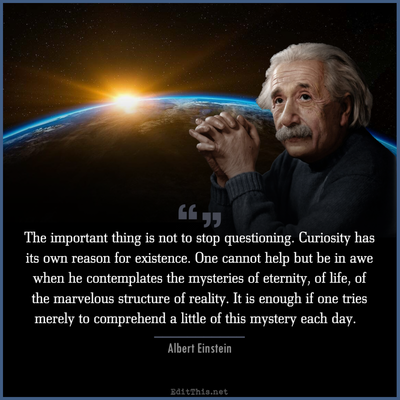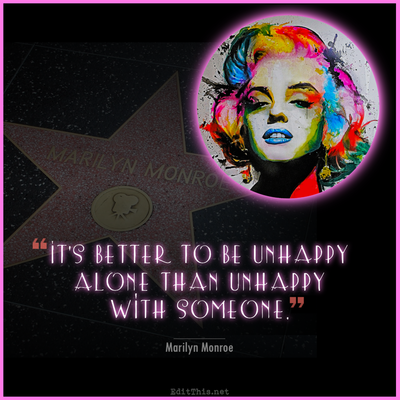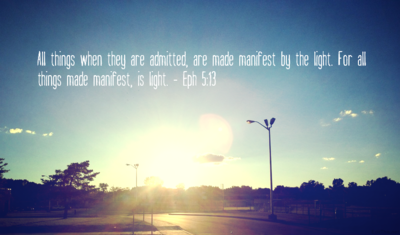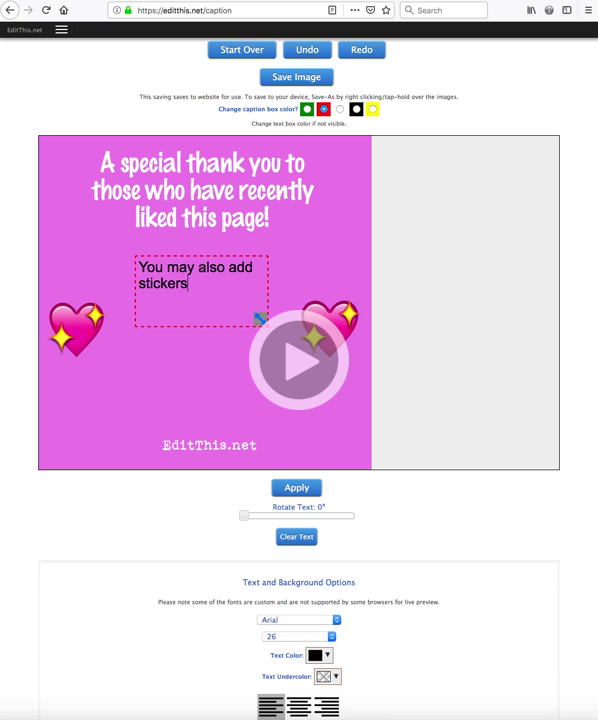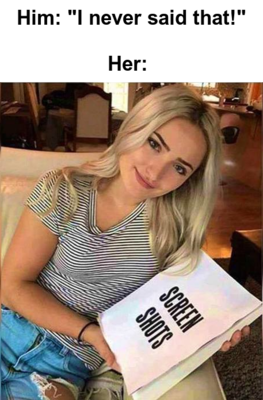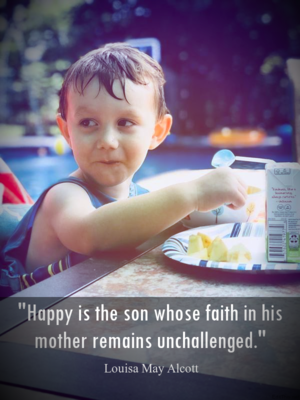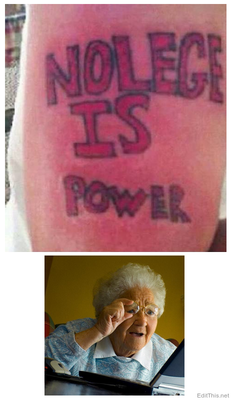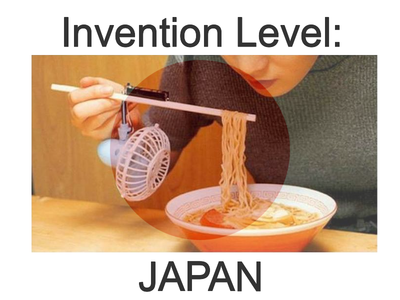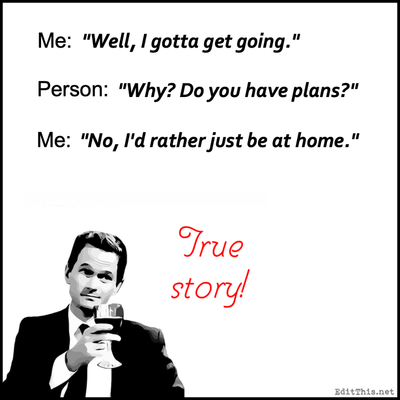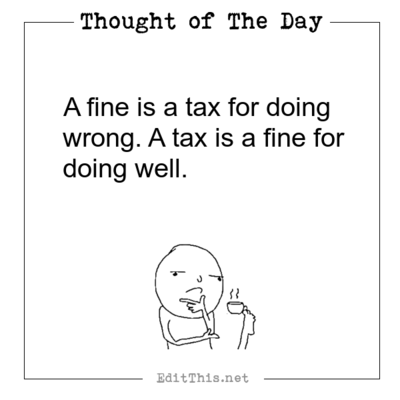Examples, updates, news, and more.
Enhance Reduce Color
Post by Don on July 15 2014
Sometimes we need a little bit more color.. yes that also implies to our complexion as well. lol With the Enhance section on the edit page, you can enhance the color of an image or you can reduce the color of an image. You have 5 controls to play with that allows you to expirement with this: Color, Black, White, Gamma and Sigmoid.
Below are two images of the same image of the Detroit Institute of Arts. One is the original and the other is enhanced using the Color control to give the image more color as demonstrated.
The Enhance section on the edit page is personally one of my favorite edits. Once in a blue moon I use it to give my personal photos more color to myself when I'm looking a little pale. ![]()
It's all about expirementing. This is the point of the edit page; to expirement with images having full control with the editing of an image. Have fun!
For more go to the blog.
Images created by EditThis!
To see more scroll left/right. For more go to the blog.
About
This blog contains posts related to the features this site has to offer! Please check often for updates!.
You can search the blog for posts, i.e.: Photo of The Day