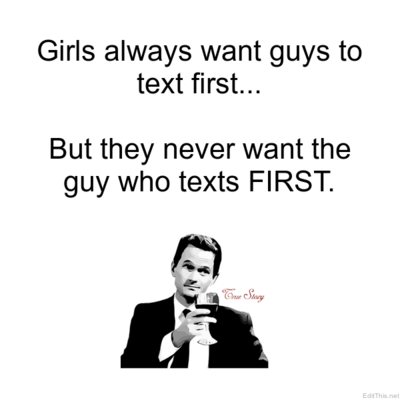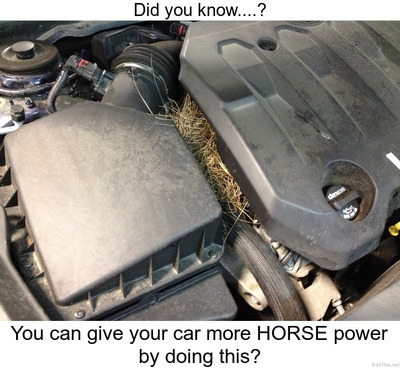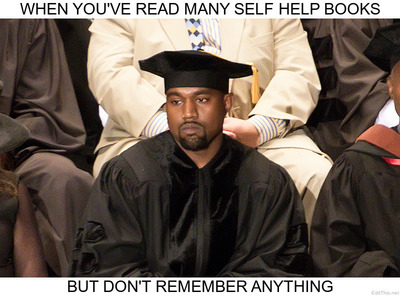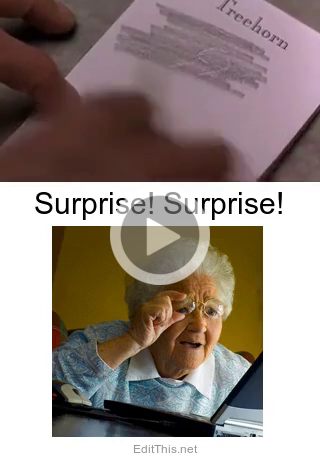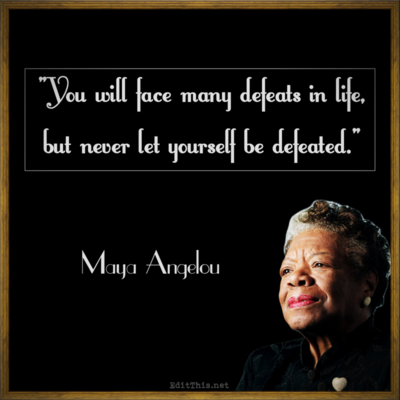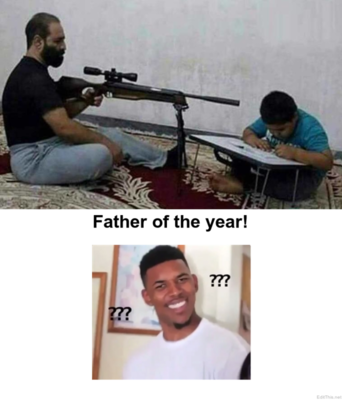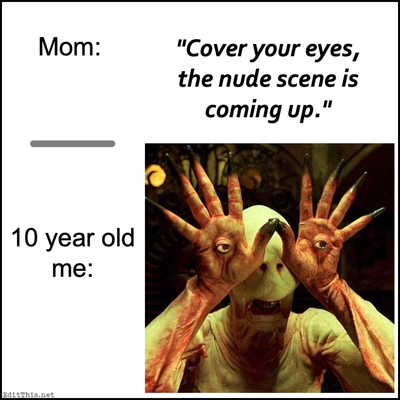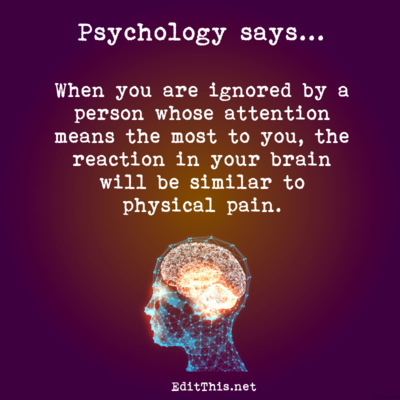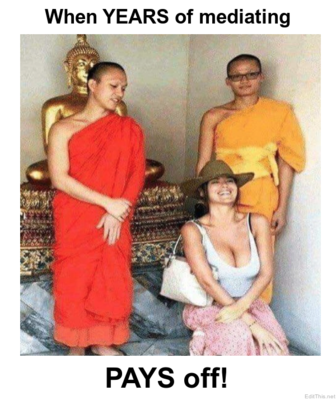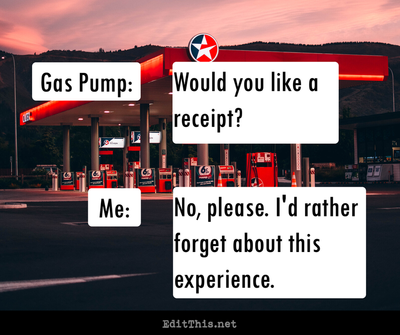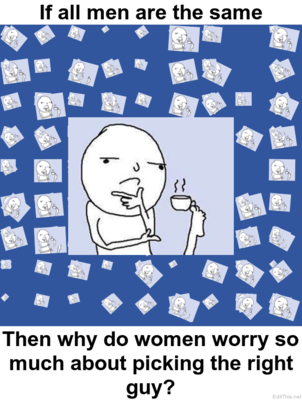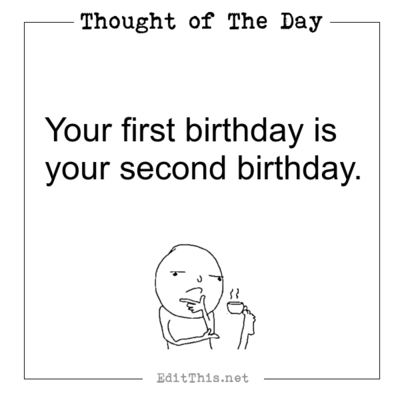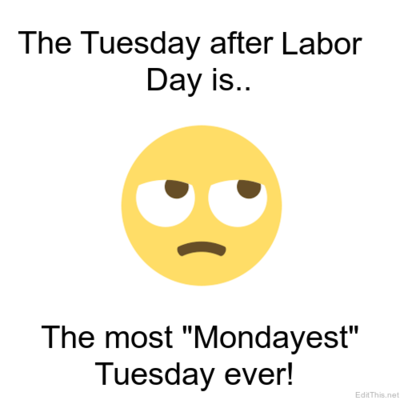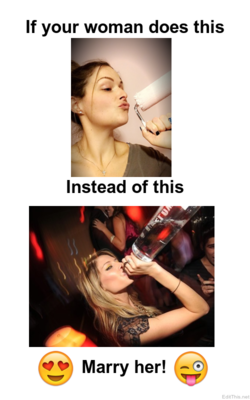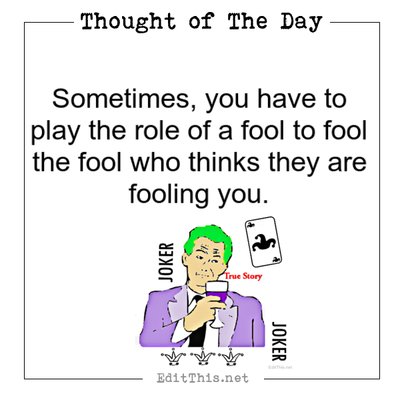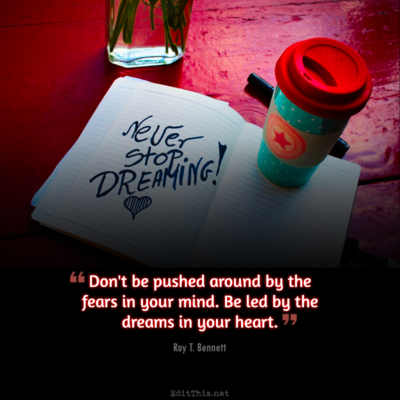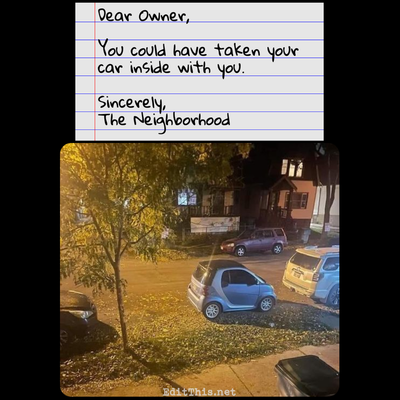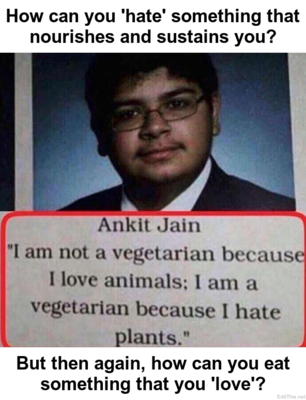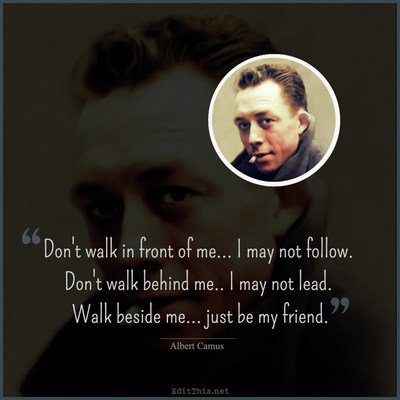Examples, updates, news, and more.
Meme of The Day!
Post by Don on November 26 2016
Gif of The Day!
Post by Don on November 24 2016
"Life doesn't happen to you. It happens FOR you."
Every day is a day to be thankful for. 😊
Effects applied: Video gif maker.
Meme of The Day!
Post by Don on November 23 2016
Meme of The Day!
Post by Don on November 15 2016
Knowledge is power but applied knowledge is even greater! 👍🏻
Effects applied: Caption style meme.
Photo of The Day!
Post by Don on November 12 2016
Nature is smarter than people think... 🌳🌎☀️
Effects applied: Faded filter effect.
To see more scroll left/right..