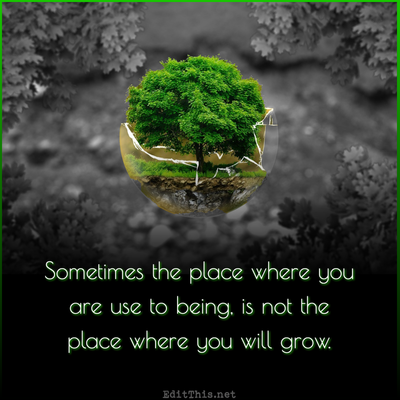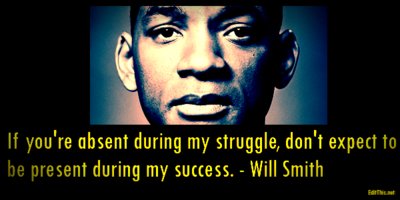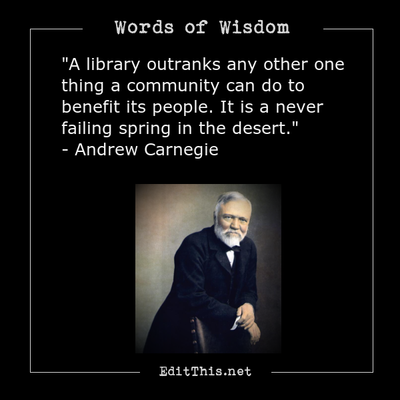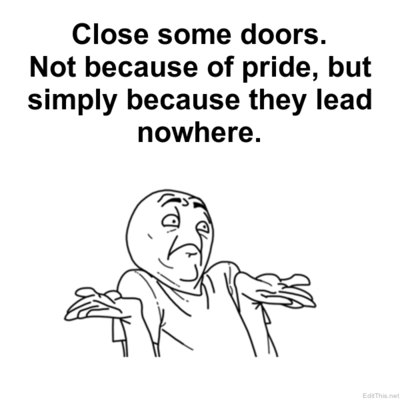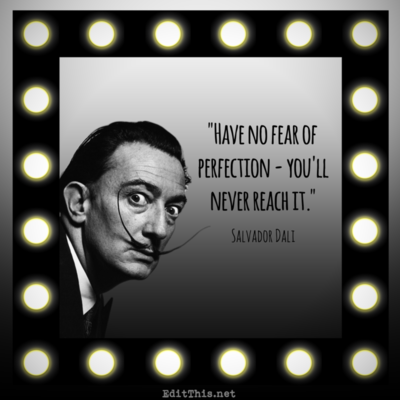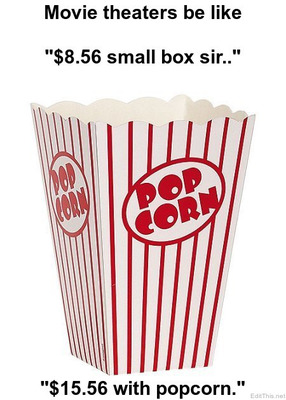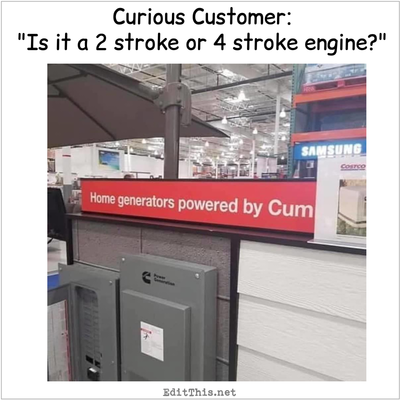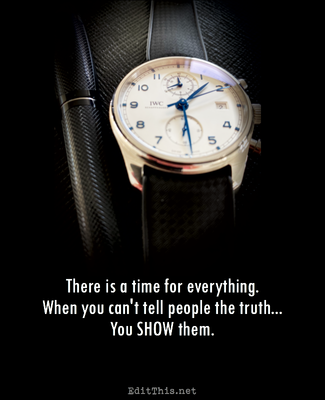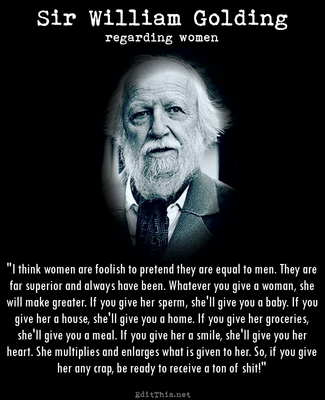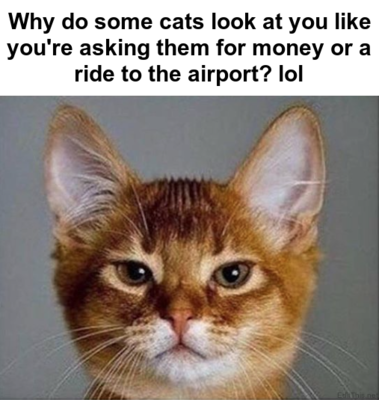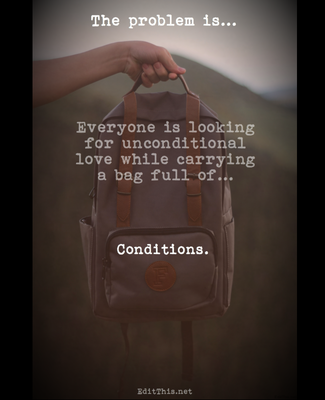Examples, updates, news, and more.
Image Isolate Colors or Objects!
Post by Don on October 2 2015
The ability to isolate colors or objects in an image to stand out on a black and white image is now published! Below are some example images.
Feature allows you to experiment with frequency sliders on helping you target your color/object. Default option is to target by color, but you may select by object instead. You may change your option at anytime.
For color: move and/or resize the isolate box to the targeted area. Select the color you want to target from the targeted area by using the color picker. Adjust frequency(default is set) if necessary and click Apply.
For object: move and/or resize the isolate box to the targeted area. Do your best to target as good as you can of the targeted object. Adjust frequency(default is set) if necessary and click Appyle.
Save your results to the website for use throughout the website or/and save to your device by right clicking Save-As or tap-hold for touch devices. Have fun!![]()
For more go to the blog.
Images created by EditThis!
To see more scroll left/right. For more go to the blog.
About
This blog contains posts related to the features this site has to offer! Please check often for updates!.
You can search the blog for posts, i.e.: Photo of The Day