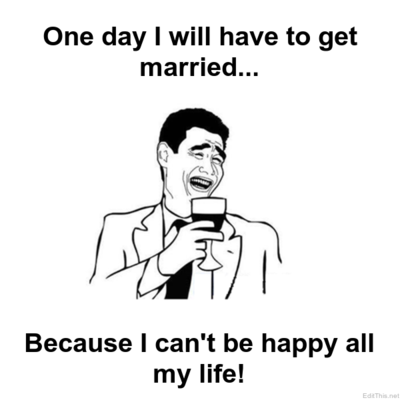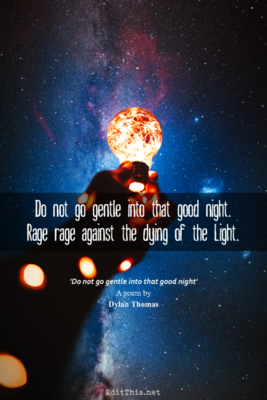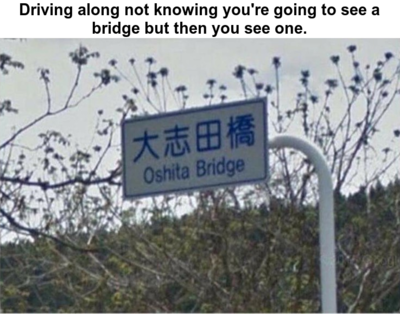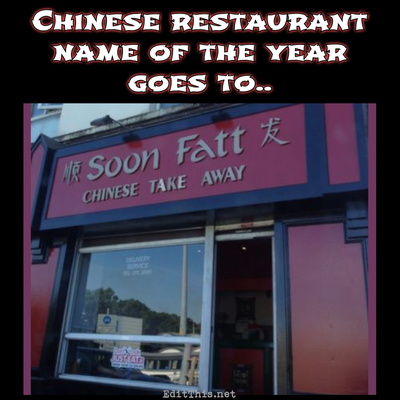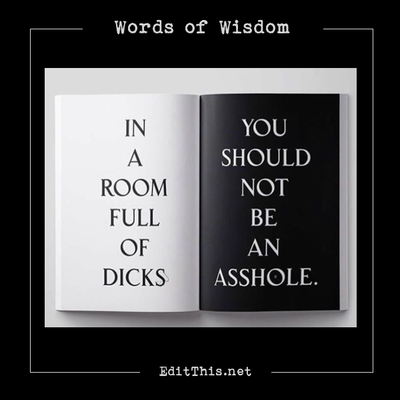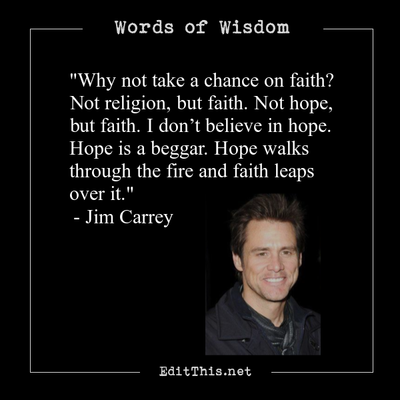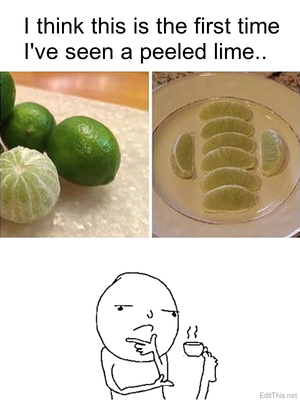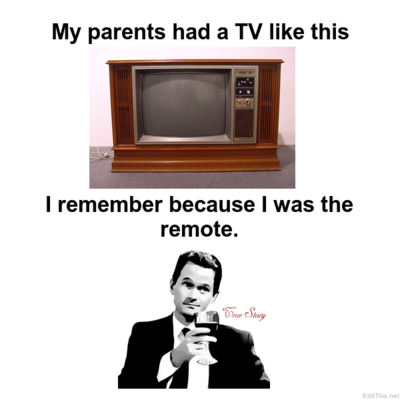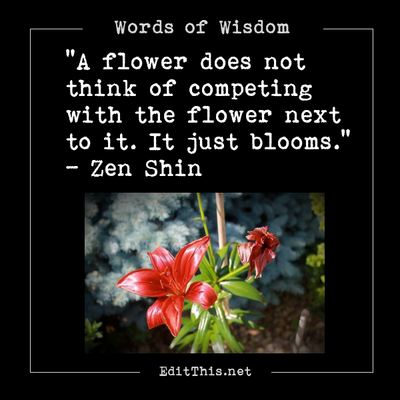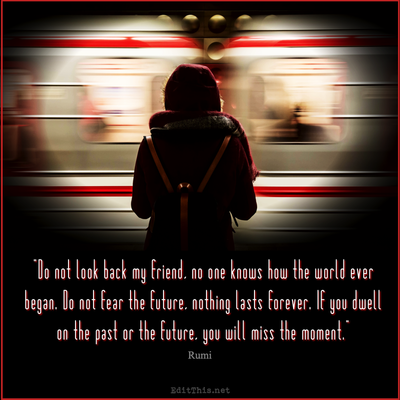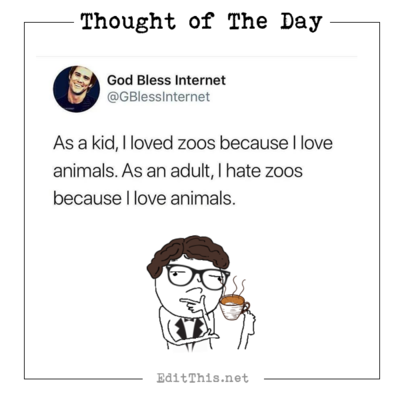Examples, updates, news, and more.
Added Filter Effects on Home Page!
Post by Don on March 29 2015
Updated the home page with (currently)12 preset effects/filters! You can test out each filter by clicking on the filter/effect to see how it looks using the default image on the page! When you want to test them out on your images, just upload an image and try them out! Save to your device!
Some of the filters/effects are of popular filters/effects that are widely used on the internet which are my intrepretation of them along with some of my own. They are:
- Black and White
- LoFi
- Gotham
- Toaster
- Retro
- Kelvin
- Nashville
- Vintage
- Cartoon
- HiLite
- Ava
- Sketch
In time more will be added along with improvements to the current ones! ![]()
Red Eye Remover Reducer Published!
Post by Don on March 17 2015
The red eye remover/reducer page is now published!
It's an automated process. Just upload your image that has red eyes in it and select the frequency you want, the lower the more effective and click Apply. It will attempt to find all red eyes in an image and help remove and/or reduce the redeyes!
You may start over by clicking the Start Over button. Once you're safisfied, save to your device! ![]()
Collage Layout Grid Now Published!
Post by Don on February 23 2015
Well finally after some time, the Collage Layout/Grid that was under development for the collage page has been integrated into the collage page and is now published!
Below are two snapshots of what it looks like. Feel free to check it out. Now you have three ways to make a photo collage on the collage page: automatically(default way), manually, and using layouts/grids.
If you experience any problems, please contact me. ![]()
Thank you!
Collage Page Update!
Post by Don on October 19 2014
In my previous post I mentioned why the redeye reducer/remove page is postponed due to further developments for the collage page. Below is a video demonstration of what will be integrated to the collage page soon.
Basically it's a collage maker that allows you to choose a layout or also known as a grid for your images to be collaged based on the number of images you choose to be made into a collage. Per amount, you will be able to choose a layout/grid of how you would like the images to be collaged.
I've made a video demonstration of what it is like. Please keep in mind upon viewing the video: it's a demonstration only. The page is not styled in any special way. What you will see in the video is not what or how it's going to look once it's basically integrated into the main collage page. It will be similar but integrated to the main collage page.
I hope you enjoy the video as much as I'm enjoying putting together this new addition to the collage page! ![]()
(Note: The light blue background color you will see in the video where the collaged image will appear is only a background to give contrast and not part of the actual collaged images. I've included the last collaged image from the video in this post below.)
A couple of things...
Post by Don on August 17 2014
The redeye reducer/remover page is currently postponed due to further developments for the collage page that needed immediate attention. Nothing wrong, just an additional feature to the collage page is currenly being developed.
Stay tuned for further developments.. ![]()
To see more scroll left/right..