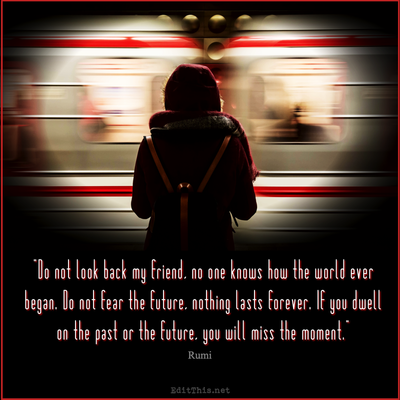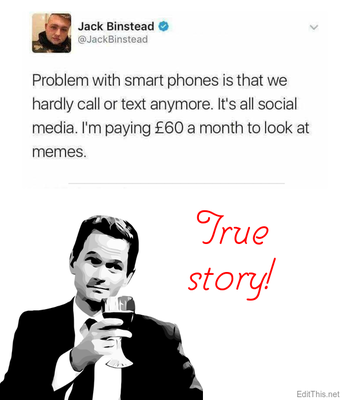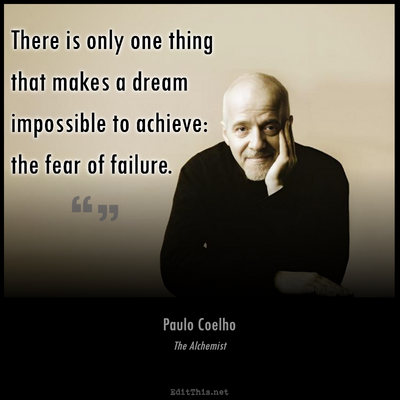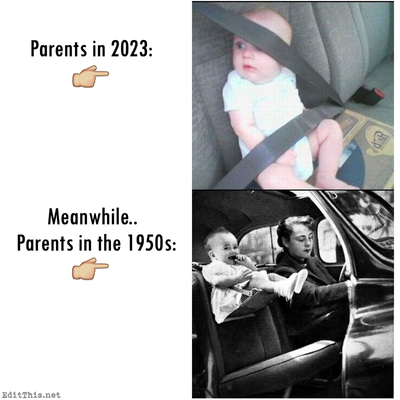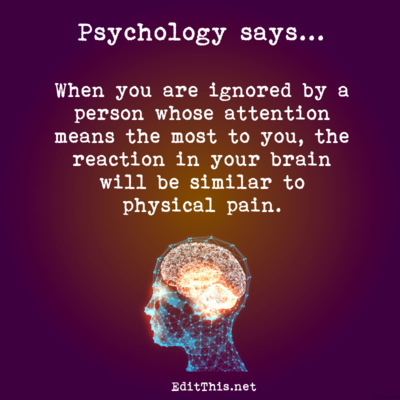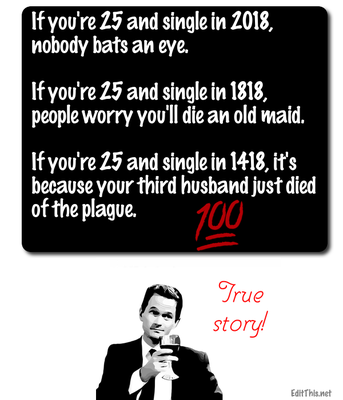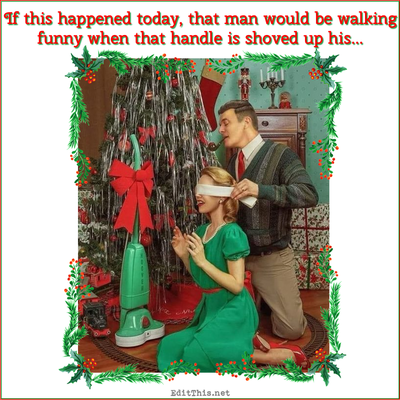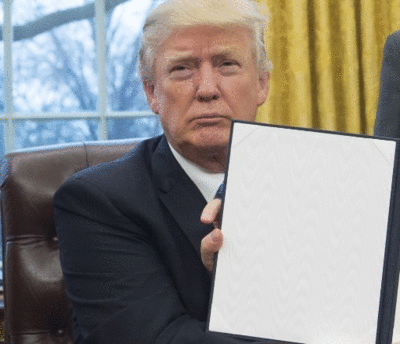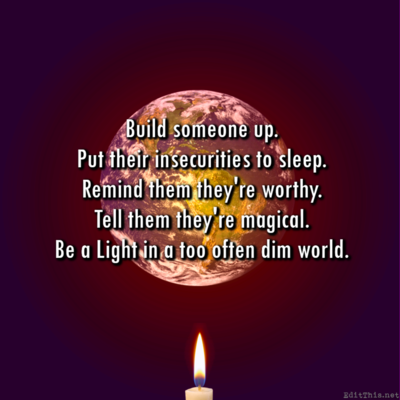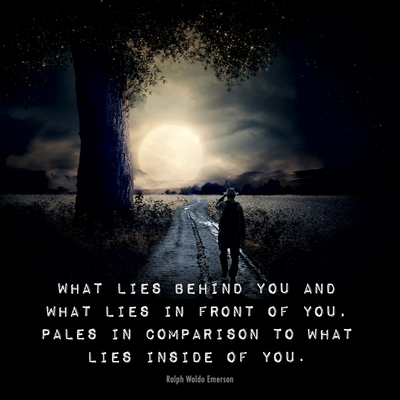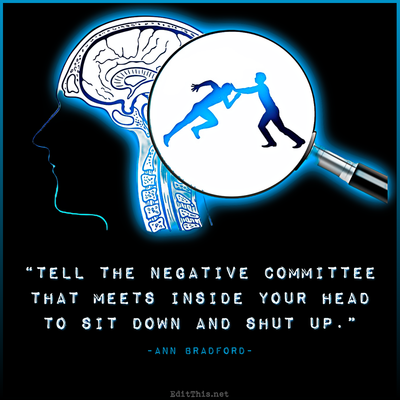Examples, updates, news, and more.
Coloring Your Images!
Post by Don on July 24 2014
I was expirementing with the Sketch edit on the edit page and thought how fun would it be for my nephew to "color" himself? So what I did was, I took an actual image of him in it (see images below) and went to the sketch edit option. I checked the Set as Grayscale only checkbox and clicked Apply and what you get is a neat sketched image that allows you to use crayons, markers, etc, to color your own image!
All you have to do is print out the sketched image! There you have it! ![]()
Enhance Reduce Color
Post by Don on July 15 2014
Sometimes we need a little bit more color.. yes that also implies to our complexion as well. lol With the Enhance section on the edit page, you can enhance the color of an image or you can reduce the color of an image. You have 5 controls to play with that allows you to expirement with this: Color, Black, White, Gamma and Sigmoid.
Below are two images of the same image of the Detroit Institute of Arts. One is the original and the other is enhanced using the Color control to give the image more color as demonstrated.
The Enhance section on the edit page is personally one of my favorite edits. Once in a blue moon I use it to give my personal photos more color to myself when I'm looking a little pale. ![]()
It's all about expirementing. This is the point of the edit page; to expirement with images having full control with the editing of an image. Have fun!
Redeye Reducer Removal!
Post by Don on July 9 2014
I'm proud to announce I'm currently working on a redeye reducer/removal feature for those who capture/take images that result in red eyes in their images.
It is in the developing stages at the moment. Below is an image of Bella Swan from the Twilight movie series. Image shows her with red eyes from the final movie and the image next to it shows her red eyes reduced/removed using the redeye reducer/removal I'm currently working on!
Stay tuned for further developments! ![]()
Edit: I've added another image below demonstrating the effectness of the redeye reducer/remover below. Thank you Sarah Skakum for the wonderful image! ![]()
More Rounded Corners!
Post by Don on July 1 2014
Below is an image I put together using the edit page and collage page. I first edited each individual image you see below. First image is the original image. I rounded the corners with shadows. Second image, rounded corners and used the Color Tinitlize edit with the color blue. Third image rounded corners with shadow as well along with the Painting Effect edit and the last image, rounded corners with Shadow Hightlight edit. I then used the automate collage option on the collage page on all the images producing the collage below. ![]()
Rounded Corners!
Post by Don on July 1 2014
Recently added to the edit page is Round Corners!
Below are two examples of the rounded corners edit. First image rounded corner without shadow, second image WITH shadow. You can round your corners for an image without shadow or WITH shadow! ![]()
To see more scroll left/right..