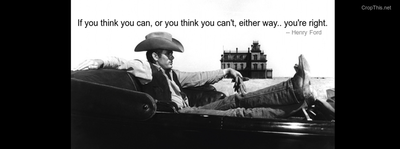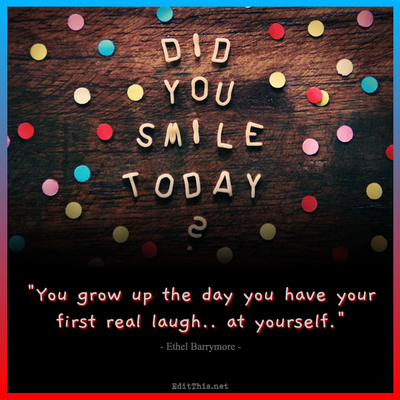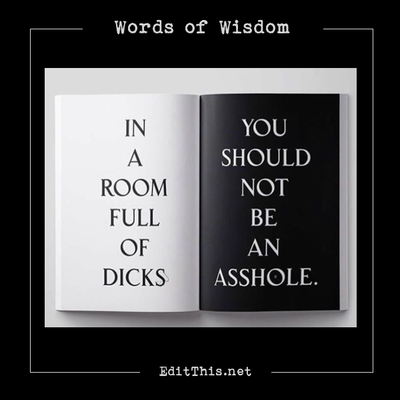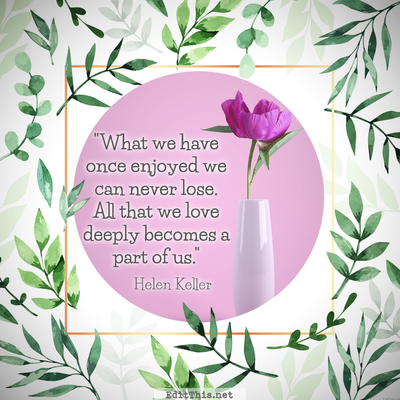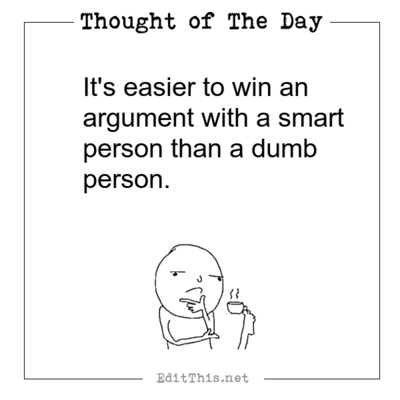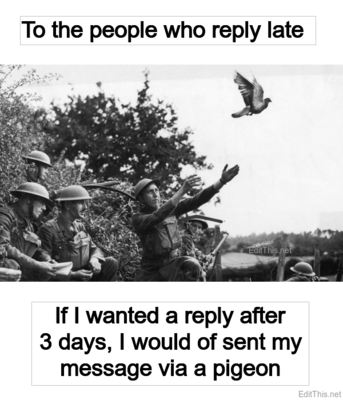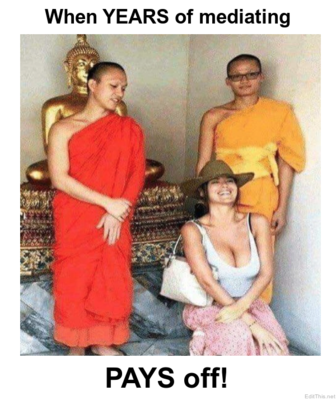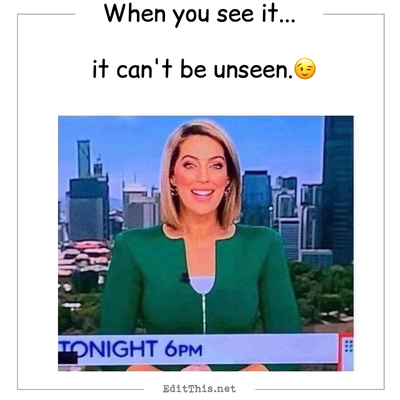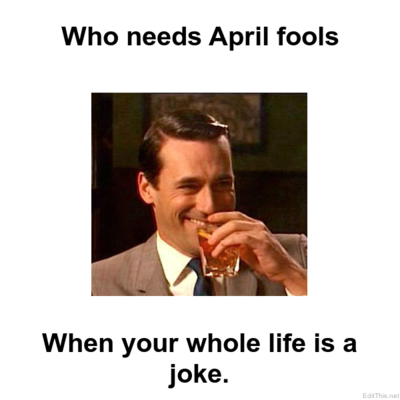Examples, updates, news, and more.
Make Facebook Timeline Covers!
Post by Don on February 27 2014
Facebook nowadays have what they call timeline covers. I personally look at that as your "header" for your Facebook "page." It's like with websites that have "headers" at the top of the webpage. A header is basically something that illustrates for the most part what you're site is about. Usually people put their logo there etc.
Most people just use an image from their collection of image... read more.
Caption Using Arrows!
Post by Don on February 14 2014
My really good friend Sarah works for The Public Library of Chathams in Chatham New Jersey and yesterday they had a very big snowstorm causing the library to be closed for the day. She also maintains their Facebook page and because of being closed for the day, she needed to let their patrons know how they can still access library services via their website. So, with the help of the "arrows" that are on the caption page where you can add to an image to indicate to something on your image, she was able to make the image you see below to indicate where on the library website people can look for to still use their services while the library is closed for the day.
Normally Sarah uses PhotoShop for such tasks but it wasn't handy at the time being and found using the caption page much more efficient and useful! ![]()
Credit: Sarah Skakum, Library of Chathams Facebook page, Library of Chathams website.
Shadow Highlight
Post by Don on February 7 2014
I recently added a new edit option to the edit page called Shadow Highlight.
Below is an example(before and after) of what it can do. It allows you to adjust the tone in shadow along with highlight areas of an image. Like all the sliders on the edit page, they are preset for you but for your convenience and personal taste, you can adjust them to your liking to get the results you want. ![]()
Edit: Mansion image(s) are of the Hecker Mansion in Detroit Michigan. The edited image of the Hecker mansion was also edited using the vintage edit resulting in the vignette you see applied to the image along with the shadow highlight edit applied.
Edit edit: Add another image(s) of the Hecker home with the shadow highlight edit applied.
Photo credit: Sarah Skakum
Watermark Your Images!
Post by Don on January 17 2014
Watermarking images is important when you have to "declare" your images as your property. You want to do this because anyone can take your images and "declare" your images theirs.
One way a lot of people watermark their images is by simply putting their name and/or company name on the image(s). Another way is their name/company name along with the current year and copyright symbol. Basically you can watermark your images how you please as long as you make some kind of notice that it's your image.
On the watermark page on this site, you are given many options as to how you want to watermark your images. You can choose your font size, font type, font color, position of where you want your text to be on the image like in the middle, top, bottom, left, right, etc. You can also adjust the text transparency by moving the slider between 1-100. 1 is the least visible and 100 the most visible. Usually people make their text semi invisible by choosing 50, but it's up to you and what is best for your particular image(s).
You can also optionally rotate the text by either 45 degrees or 90 degrees. Below are some examples of my friend using the watermarking feature on this site for her images. As you can see, if you're a photographer, it's probably a good idea to watermark your images. ![]()
Photo credit: Sarah Skakum
Having Fun with Captioning!
Post by Don on December 12 2013
There seems to be a "trend" these days on the internet where people take image stills from certain movies, TV shows, news shows, etc and caption the image with what supposedly the people in the image might say other than what they are actually saying in the image. They're more commonly known as a meme. Some of the features on this site can help you make some really interesting ... read more.
To see more scroll left/right..